another to make sure we understood fully
what we had done and doing. -

Our next job was to remove spots from a
supermodels forehead, We done this by using
the healing tool, we took skin from a healthy
place and used to on her spot to clear it
up, This is the before and after -
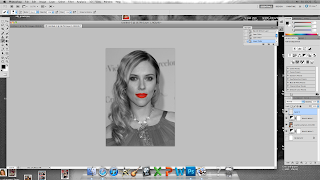
Finally we changed celebrity to black
and white while her lips remained red. To do
this we used the box tool to highlight the lips
and put them onto a new layer, then changed the
original image to black and white and finally
putting the red lips on top of the original picture
via layers -

No comments:
Post a Comment